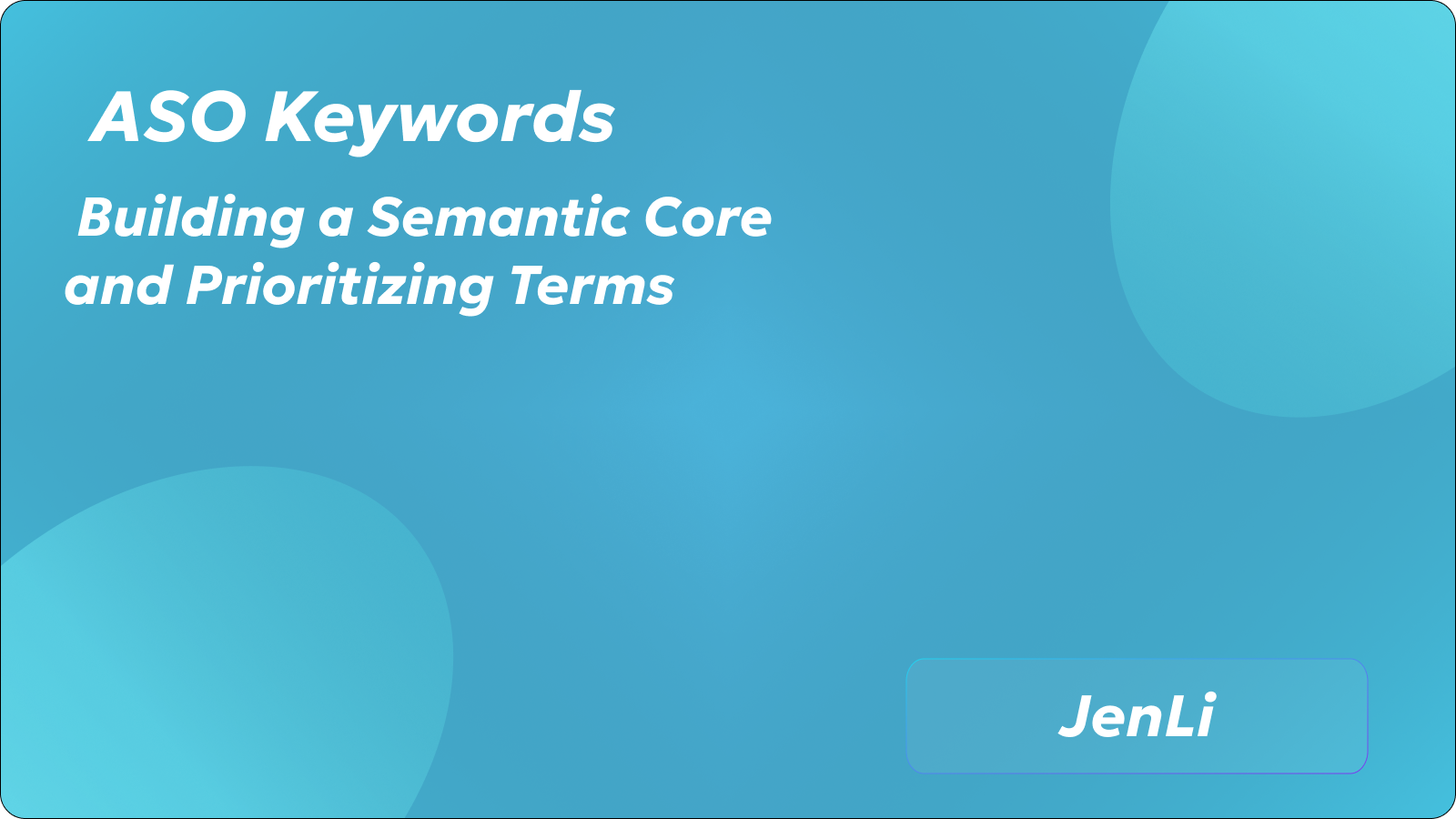App Store Optimization works when you pick the right keywords and track what matters. The app economy generates massive revenue annually, with most installs originating from app store searches. Wise keyword choices cut your costs and boost organic growth.
This guide shows you how to build a strong keyword foundation, score each term properly, place them where they count, and measure real results.
This guide shows you how to build a strong keyword foundation, score each term properly, place them where they count, and measure real results.
Quick Playbook: From Zero to a Shortlist
Start with your app's features, benefits, and what users actually search for. Add competitor terms and category variations. Expand your list using Apple Search Ads for popularity data and tools like Sensor Tower or Mobile Action for competitive intelligence. Google Keyword Planner works for country demand.
Clean up your list by merging duplicates and removing symbols. Group keywords by user intent. Score each term using relevance, popularity from Apple Ads, how hard it is to rank, and how well it matches real user needs.
Calculate your Opportunity Score this way: multiply relevance by popularity and intent fit, then divide by difficulty. Pick your top five to ten keywords for the next release. A keyword with relevance five, popularity four, intent fit five, and difficulty three scores about thirty-three points. That makes it core material.
Conversion rate matters more than raw ranking. A keyword at #5 converting 30% can outperform a #1 keyword converting 15%.
Clean up your list by merging duplicates and removing symbols. Group keywords by user intent. Score each term using relevance, popularity from Apple Ads, how hard it is to rank, and how well it matches real user needs.
Calculate your Opportunity Score this way: multiply relevance by popularity and intent fit, then divide by difficulty. Pick your top five to ten keywords for the next release. A keyword with relevance five, popularity four, intent fit five, and difficulty three scores about thirty-three points. That makes it core material.
Conversion rate matters more than raw ranking. A keyword at #5 converting 30% can outperform a #1 keyword converting 15%.

Part I: Market Intelligence and Trend Analysis
Trends matter more than static numbers. Pull twelve to twenty-four months of data for your main phrases. Look for patterns. Fitness apps experience a surge in usage in January and during the summer. Finance apps surge during tax season. Use these windows to time your campaigns and prepare your visuals.
Build simple forecasts from past seasons. Monitor social media for early buzz. Growth percentages tell you more than raw volume. A small rising keyword can beat a shrinking popular term.
Different categories peak at other times. Gaming peaks around holidays. Productivity apps surge during back-to-school months. Health apps rise during awareness periods. Monitor how competitors adjust their messaging throughout the year.
Pull your keyword data and spot the highs and lows. Use those patterns to predict the next peak. Take last year's surge, adjust for current trends, and launch your updates two weeks before the expected wave hits.
People search differently on mobile now. They use natural language and longer phrases that match how they actually talk. Write your copy to sound like a real conversation. Ensure that your app icon, first screenshot, and opening description accurately reflect the exact intent behind your keywords.
Users discover apps through multiple channels before they hit the app store. They might find you through web search, social media, or word of mouth. Keep your web keywords and app store keywords aligned for optimal results. If you use the phrase 'best budget app for families' on your website, also use it in the app store.
Mobile searches occur throughout the day, everywhere. People check their phones on trains, during breaks, and late at night. Drop in phrases that feel urgent and relevant to the moment when they fit naturally.
Watch what your rivals do, but go deeper than just copying their words. Map their features, pricing, user experience, and brand position. Build a grid to spot where you overlap and where you stand alone.
Draft a grid with your top ten keywords and do the same for three close rivals. Mark each term as shared or unique. For unique terms your rival owns, ask if you can better serve that need. For shared terms, see who gets more installs. Hit the unique opportunities first, then defend your shared winners.
Build simple forecasts from past seasons. Monitor social media for early buzz. Growth percentages tell you more than raw volume. A small rising keyword can beat a shrinking popular term.
Different categories peak at other times. Gaming peaks around holidays. Productivity apps surge during back-to-school months. Health apps rise during awareness periods. Monitor how competitors adjust their messaging throughout the year.
Pull your keyword data and spot the highs and lows. Use those patterns to predict the next peak. Take last year's surge, adjust for current trends, and launch your updates two weeks before the expected wave hits.
People search differently on mobile now. They use natural language and longer phrases that match how they actually talk. Write your copy to sound like a real conversation. Ensure that your app icon, first screenshot, and opening description accurately reflect the exact intent behind your keywords.
Users discover apps through multiple channels before they hit the app store. They might find you through web search, social media, or word of mouth. Keep your web keywords and app store keywords aligned for optimal results. If you use the phrase 'best budget app for families' on your website, also use it in the app store.
Mobile searches occur throughout the day, everywhere. People check their phones on trains, during breaks, and late at night. Drop in phrases that feel urgent and relevant to the moment when they fit naturally.
Watch what your rivals do, but go deeper than just copying their words. Map their features, pricing, user experience, and brand position. Build a grid to spot where you overlap and where you stand alone.
Draft a grid with your top ten keywords and do the same for three close rivals. Mark each term as shared or unique. For unique terms your rival owns, ask if you can better serve that need. For shared terms, see who gets more installs. Hit the unique opportunities first, then defend your shared winners.
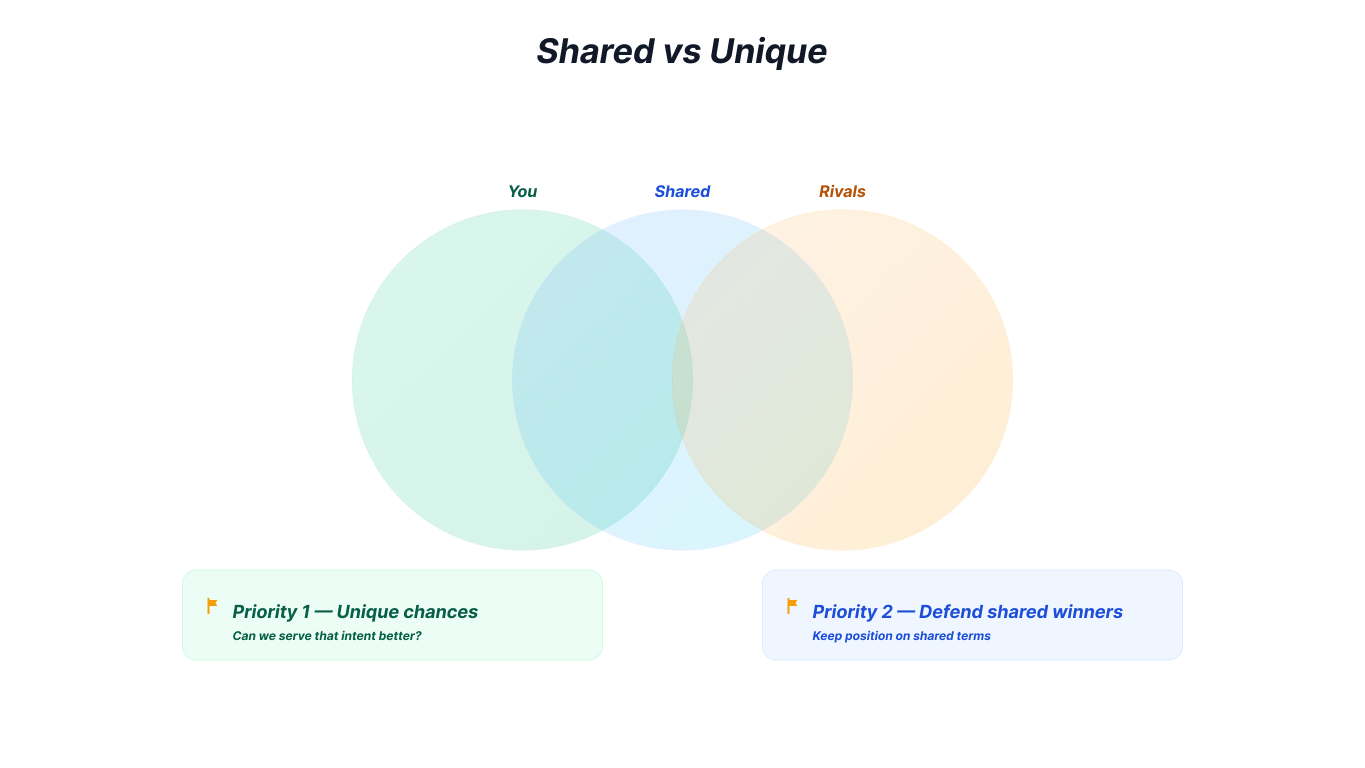
Part II: Strategic Positioning and Discovery
Capture the complete search journey beyond single keywords. Identify discovery moments, comparison searches, feature lookups, and urgent needs. Select the areas where your app excels and pair each with the corresponding keywords and visuals that best represent them.
Balance defense moves, such as protecting your brand, with offense plays that target gaps where you convert better than your competitors. App stores reward relevance and user satisfaction, not tricks.
Most people search for one thing: the job that needs to be done. Add a few high-intent feature phrases to your store page. Put them in the first screenshot and the opening lines. Focused users stay longer and convert to paying customers more quickly.
Measure visibility share, not just daily rankings. Visibility must connect to conversions and real user value. Chasing empty ranks brings traffic you cannot keep.
Calculate visibility share by dividing your listing impressions by total impressions across you and key competitors. Do this weekly on your core terms. Set alerts if a rival gains more than 10% visibility for two consecutive weeks or yours drops by 15%. Check for creative changes, new reviews, or pricing shifts before swapping keywords.
Balance defense moves, such as protecting your brand, with offense plays that target gaps where you convert better than your competitors. App stores reward relevance and user satisfaction, not tricks.
Most people search for one thing: the job that needs to be done. Add a few high-intent feature phrases to your store page. Put them in the first screenshot and the opening lines. Focused users stay longer and convert to paying customers more quickly.
Measure visibility share, not just daily rankings. Visibility must connect to conversions and real user value. Chasing empty ranks brings traffic you cannot keep.
Calculate visibility share by dividing your listing impressions by total impressions across you and key competitors. Do this weekly on your core terms. Set alerts if a rival gains more than 10% visibility for two consecutive weeks or yours drops by 15%. Check for creative changes, new reviews, or pricing shifts before swapping keywords.
Part III: Advanced Analytics and Intelligence
Deploy platforms like Sensor Tower or Mobile Action to automate rank tracking, volume changes, and trend alerts. Act on the signals. Combine store metrics with market movements, such as funding rounds or feature launches, to understand sudden changes in rank.
Measure the entire funnel, from search rank to impressions, page views, conversion rate, installs, opens, onboarding completion, retention, and revenue. Segment users by their search keyword. Shift the budget to keywords that deliver users who stay.
Before launching new keywords, build a basic model. Project your rank range to impressions using your current conversion rate to estimate installs. Apply your retention rate and revenue data. Change one variable at a time to see what matters most.
If success depends only on rank, focus on creatives first. If conversion rate drives the lift, test new screenshots. Simulate changes using past data before you launch anything. Systematic testing wins over significant one-time updates.
Measure the entire funnel, from search rank to impressions, page views, conversion rate, installs, opens, onboarding completion, retention, and revenue. Segment users by their search keyword. Shift the budget to keywords that deliver users who stay.
Before launching new keywords, build a basic model. Project your rank range to impressions using your current conversion rate to estimate installs. Apply your retention rate and revenue data. Change one variable at a time to see what matters most.
If success depends only on rank, focus on creatives first. If conversion rate drives the lift, test new screenshots. Simulate changes using past data before you launch anything. Systematic testing wins over significant one-time updates.
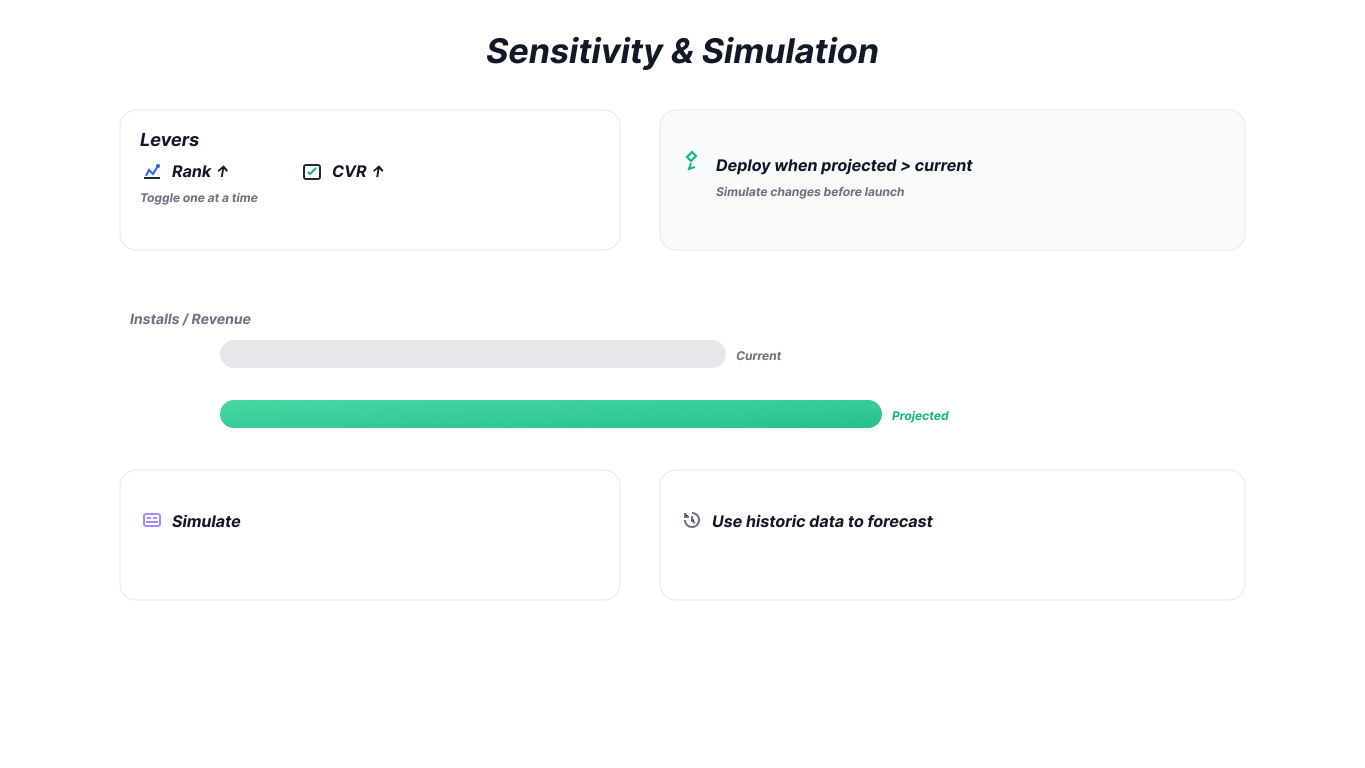
Part IV: Technology and Platform Optimization
Users type different phrases for the same thing. Someone searching for a budget tracker, spending monitor, or money management app wants the same outcome. Look for synonyms in app reviews and support messages. Write in natural language that matches how people think.
Tools like Mobile Action and Sensor Tower help you track how algorithms respond to your changes. Evaluate updates across your whole app portfolio. Keep separate playbooks for iOS and Google Play because they work differently.
Tools like Mobile Action and Sensor Tower help you track how algorithms respond to your changes. Evaluate updates across your whole app portfolio. Keep separate playbooks for iOS and Google Play because they work differently.
Placing ASO Keywords (iOS vs. Google Play)
- iOS puts primary terms in your App Name and Subtitle. Place secondary keywords in the keyword field, which gives you one hundred characters separated by commas. Avoid duplicating anything already in your Name or Subtitle. Custom Product Pages let you create up to thirty-five variants and assign specific keywords to each. This means different searches can show different versions of your page.
- Google Play reads keywords from your App Name, Short Description, and Long Description. The algorithm scans visible text that users actually see. Write for humans first. Avoid misleading or stuffed metadata that breaks policy.
Apple Search Ads shows Search Popularity appears on a 1–5 scale,, with five being the most popular. Use this as directional data when scoring keywords. Test keyword performance with small Apple Search Ads campaigns before committing to complete organic optimization.
Pick a unique name and accurate keywords for iOS. DDo not pack metadata with trademarked terms, pricing, or irrelevant phrases. On Google Play, avoid misleading or excessive metadata in your title, descriptions, icon, or screenshots.
Localization
Copy your scoring model for each market. Replace direct translations with phrases locals actually type. Place keywords by field for each store. Keep one creative frame and swap the headline first. Measure for three to four weeks, then rotate two new terms per market.
Test terms in each language. Keep the ones that convert. Drop the rest. Rewrite your first screenshot line so it reads naturally in that language.
Test terms in each language. Keep the ones that convert. Drop the rest. Rewrite your first screenshot line so it reads naturally in that language.
Measurement and Decisions
Ship your shortlist and matching creatives in week zero. Watch rankings, impressions, and page views in weeks one and two to confirm traffic aligns with intent. Judge conversion rate, opens, onboarding, and early retention in weeks three and four. Keep terms that drive quality users. Park weak ones. Pull two or three new candidates for the next cycle.
For subscription apps, track trial start rate and trial-to-paid conversion by keyword group. High-intent feature keywords often show much higher conversion than generic terms.
Platforms with optimized metadata convert a much higher percentage of page views to installs compared to unoptimized listings. Systematic optimization cuts your dependence on paid advertising and improves overall economics.
For subscription apps, track trial start rate and trial-to-paid conversion by keyword group. High-intent feature keywords often show much higher conversion than generic terms.
Platforms with optimized metadata convert a much higher percentage of page views to installs compared to unoptimized listings. Systematic optimization cuts your dependence on paid advertising and improves overall economics.
Common Pitfalls and Simple Fixes
Chasing only the biggest terms can be a waste of time. Balance volume with difficulty and conversion fit. Using keywords in a stuffing manner breaks trust and may violate policy. Write for humans first.
Copy that ignores user intent can kill conversions. Let your first screenshot and opening lines deliver on the keyword promise. Skipping user segments by keyword hides your real return. Track value by keyword group, not just total installs.
Tool SplitMetrics let you run listing tests to validate which screenshots convert best for each keyword theme. Consider working with specialized agency like JenLi when managing multiple apps or many markets.
Customer acquisition through app store optimization typically costs far less than paid advertising. For apps with substantial annual value, reducing acquisition costs through improved organic visibility significantly enhances profit margins.
Copy that ignores user intent can kill conversions. Let your first screenshot and opening lines deliver on the keyword promise. Skipping user segments by keyword hides your real return. Track value by keyword group, not just total installs.
Tool SplitMetrics let you run listing tests to validate which screenshots convert best for each keyword theme. Consider working with specialized agency like JenLi when managing multiple apps or many markets.
Customer acquisition through app store optimization typically costs far less than paid advertising. For apps with substantial annual value, reducing acquisition costs through improved organic visibility significantly enhances profit margins.
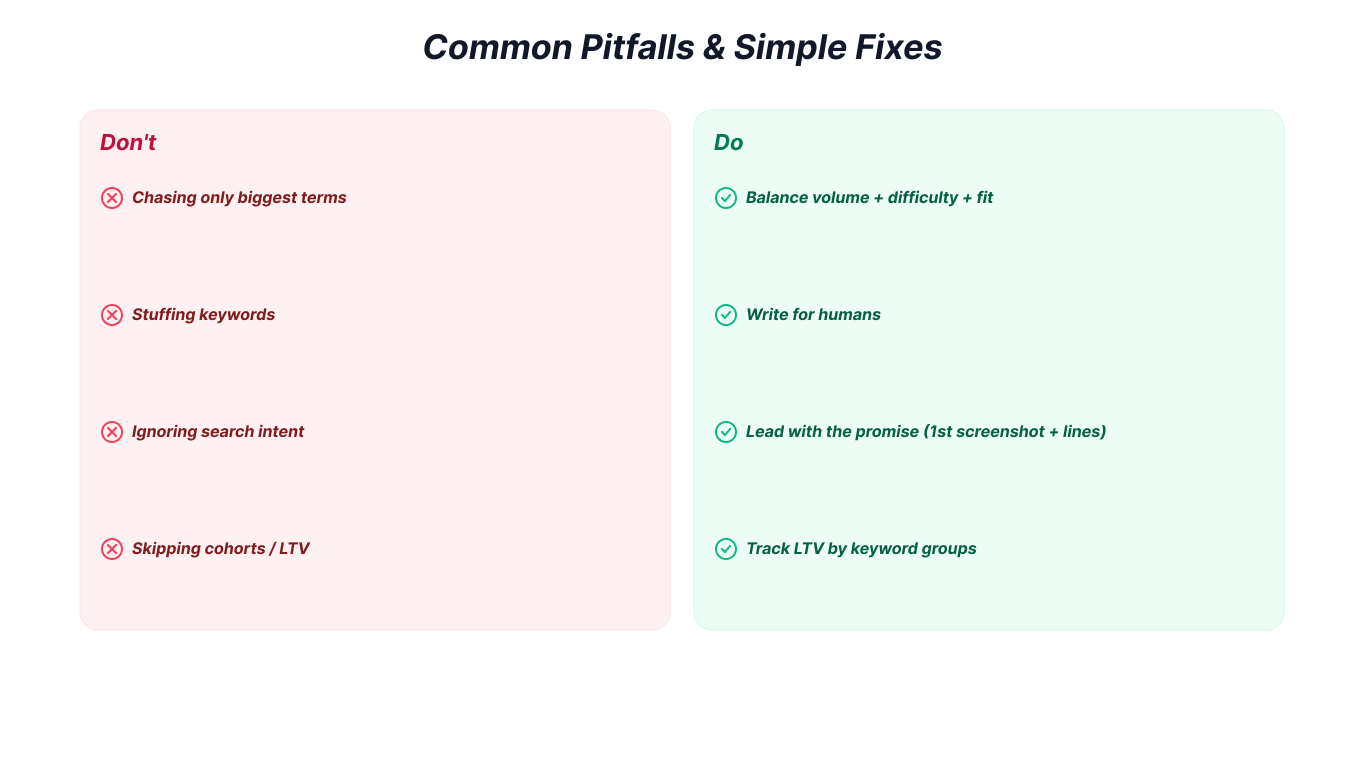
Governance and Source of Truth
Keep a live sheet with the owner, next review date, current shortlist, retired terms, and notes by market. Establish a monthly rhythm where week one involves shipping changes, weeks two and three focus on performance, and week four determines what stays. One owner, one source of truth. No random edits between checkpoints.
Track your keyword, intent, market, relevance score, popularity score, difficulty score, intent fit score, opportunity score, placement choice, and status. Apple Search Ads provides the Search Popularity metric you need for scoring.
Track your keyword, intent, market, relevance score, popularity score, difficulty score, intent fit score, opportunity score, placement choice, and status. Apple Search Ads provides the Search Popularity metric you need for scoring.
Quick Wins
Pick 5 to 10 keywords for your next release. Make your first screenshot and opening copy reflect those intentions. Track the funnel for three to four weeks. Keep winners and rotate two or three new terms each month.
FAQ
How Many ASO Keywords Should I Target?
5–10 primaries per iteration, plus a backup bench.
How Often Should I Rotate Terms?
Once a month works for most teams. Give changes 3–4 weeks to settle.
Should I Include Competitor Brand Names?
Usually no. Conversion is weaker unless users want that brand. Policies also vary.
Conclusion
Growth starts with the right keywords and a repeatable process. Dig into search terms, group them by intent, score them using an explicit formula, and select a small, winnable shortlist. Place keywords where they count and let your visuals deliver on each promise.
Treat your first screenshot and opening lines as your strongest tools. They turn searches into installs. Use Custom Product Pages when they better match specific intents. Stay compliant and write for people first.
Measure like a system. Track rank, impressions, page views, and install rate. Connect those numbers to onboarding, retention, and revenue. Run your cycle every twenty-eight days. Keep winners. Swap in a few new terms monthly. That steady rhythm wins.
Make localization a real process, not just translation. Score each market fresh, use local phrases, and change only what needs to be changed. Keep your team aligned so decisions stick.
Start by choosing five to ten target keywords. Match them to your app page and visuals. Track performance for three to four weeks. Adjust one element at a time. When your keywords, content, and app align perfectly, optimization becomes a predictable growth engine rather than a matter of guesswork.
Treat your first screenshot and opening lines as your strongest tools. They turn searches into installs. Use Custom Product Pages when they better match specific intents. Stay compliant and write for people first.
Measure like a system. Track rank, impressions, page views, and install rate. Connect those numbers to onboarding, retention, and revenue. Run your cycle every twenty-eight days. Keep winners. Swap in a few new terms monthly. That steady rhythm wins.
Make localization a real process, not just translation. Score each market fresh, use local phrases, and change only what needs to be changed. Keep your team aligned so decisions stick.
Start by choosing five to ten target keywords. Match them to your app page and visuals. Track performance for three to four weeks. Adjust one element at a time. When your keywords, content, and app align perfectly, optimization becomes a predictable growth engine rather than a matter of guesswork.