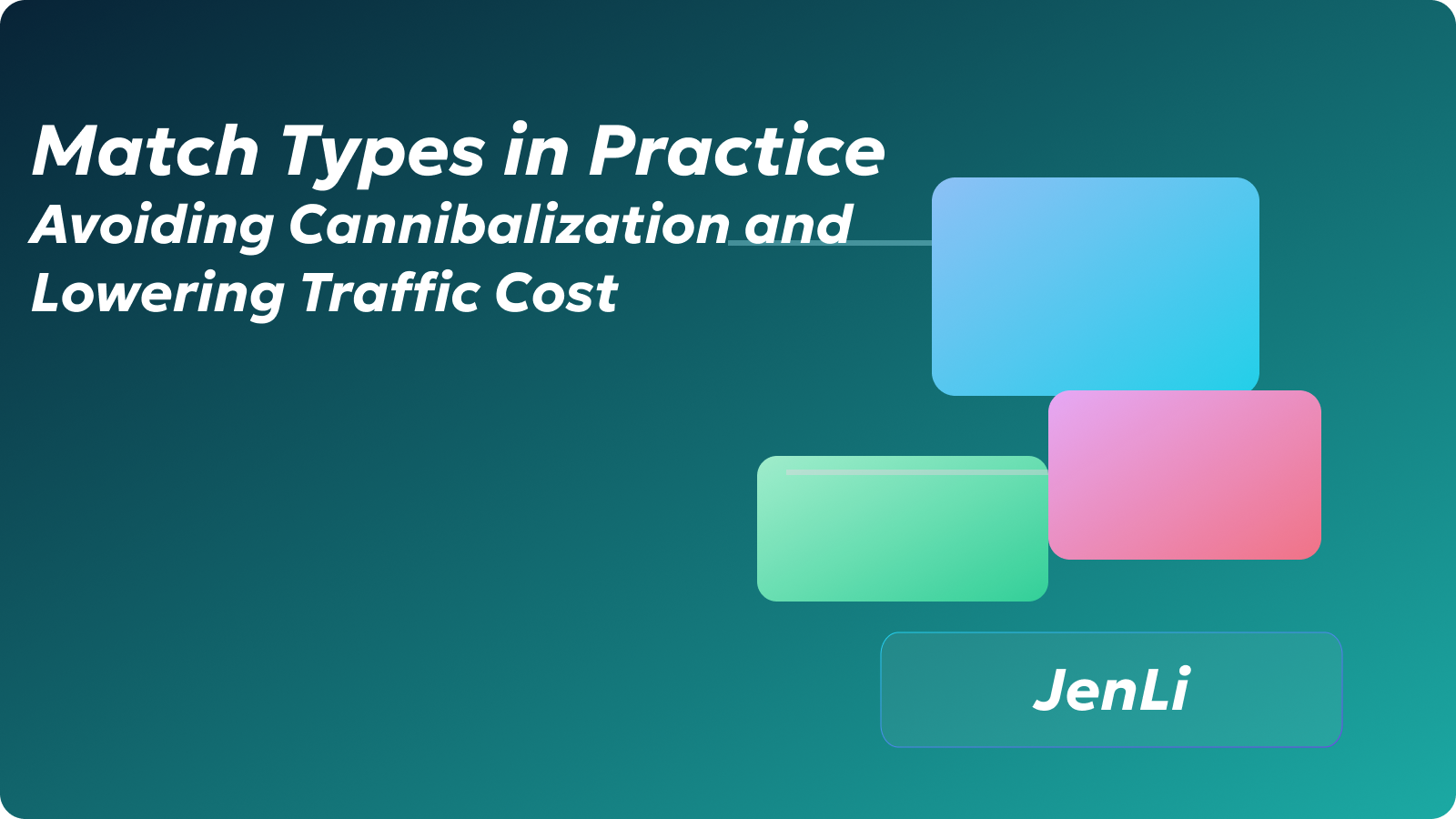An effective Apple Search Ads (ASA) structure isn’t about micromanaging every metric but guiding every search to the perfect landing spot. When broad and phrase matches collide or drift unchecked, you waste cash on identical searches, the stats grow murky, and wise choices lag weeks behind.
This article lays out how to pair the right match types, use negatives, and align creative so that every tap still reflects real intent, stops stealing from your own healthy campaigns, and shrinks your budgets. You’ll also see how tight App Store screenshots and smartly used Custom Product Pages (CPPs) fine-tune the final tap, so costs per acquisition fall right.
ASA Match Types
Search Match acts as a discovery engine. When you enable it, Apple scans your product-page titles, images, and structured data to queue your ad to fresh relevancy. Think of it as a way to find surprising keyword gold. Start with a small budget and crisp, unified themes.
Broad match extends your core keyword, grabbing related phrases, misspellings, and synonyms, so you don’t have to guess every order. Keep ad groups very focused; this keeps your search term report readable.
Exact match gives you laser control. When a keyword pulls in the most profit, set it to Exact. This safeguards the budget, bids, and placement of proven winners.
Query mapping basics. The process is straightforward: Search Match and Broad pull in new candidates, and you review them. The best ones move to Exact, and negatives are sunk back into the discovery pool to avoid wasting money on the same historic winners.
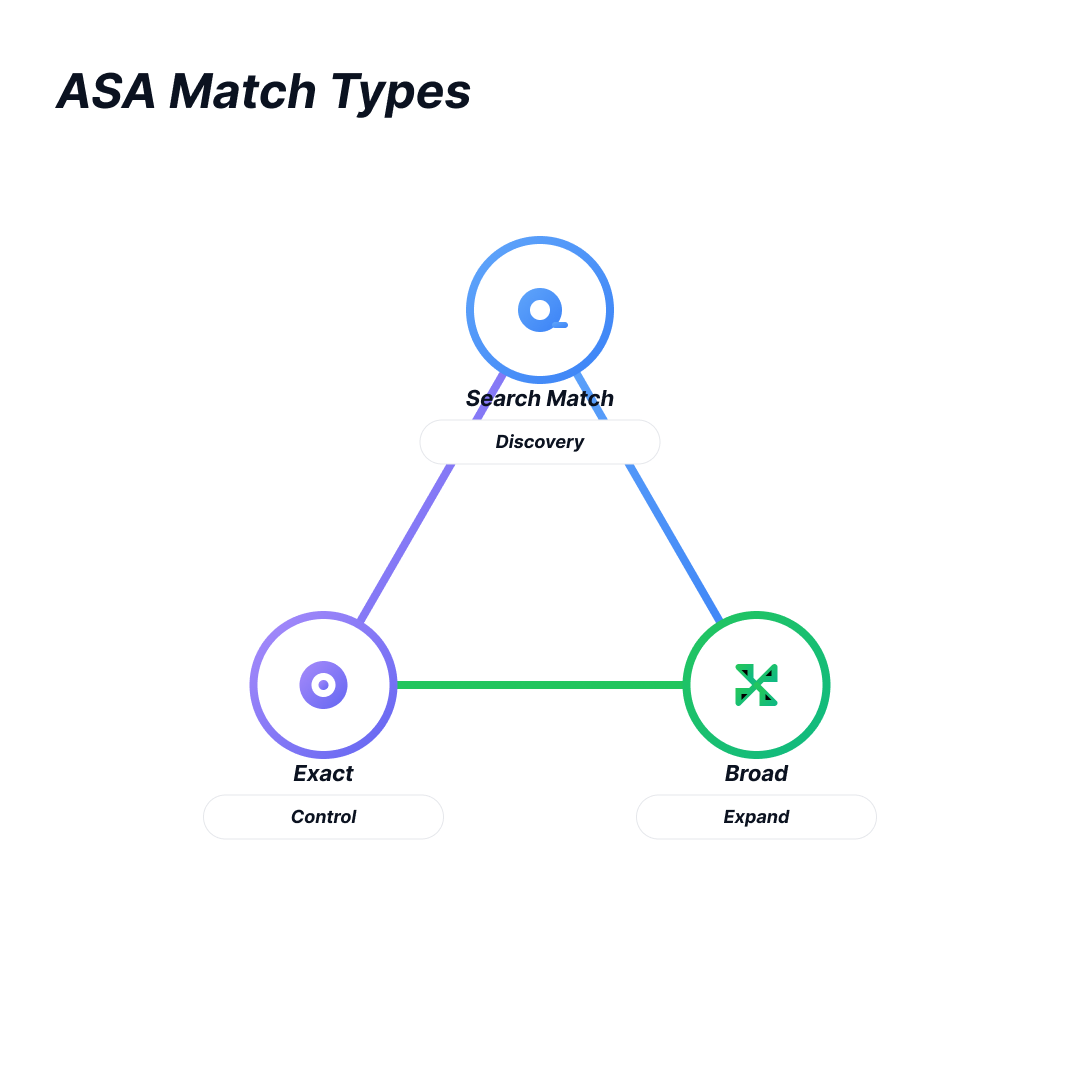
Why Match Types Matter
Treat match types as routing: Discovery (Search Match and Broad) finds demand, but Exact owns profit. Mixing lanes makes you pay twice. Apple’s official docs describe two keyword match types (Broad, Exact) and a separate Search Match mode that automatically matches your ad to relevant searches using your metadata and other signals.
The Mechanics of Cannibalization
Cannibalization happens when two or more ads in your account want the exact search term. This often kicks in because Broad or Search Match ads automatically grab the same queries that should be served to your Exact campaigns.
If the Broad or Search Bids are higher or the budget isn’t tightly controlled, it will quietly grab impressions that should be assigned to the Exact. Cannibalization isn’t limited to Broad-Exact. Branded and non-branded queries within the same category, or multiple campaigns pointing to the same landing page, will battle for the same traffic.
Three quick diagnostics and their antidotes
- Duplicate-query scan (7-day lookback). If the exact search term appears in two ad groups or more, add a negative Exact to the discovery ad group from which the term graduated. Meanwhile, keep discovery bids a shade below Exact so it doesn’t keep seizing control.
- CPT divergence. When the Cost-Per-Transaction for the discovery group rises but Exact remains flat, cap discovery bids and overall budget until the trend reverses. Also, add negative Exact terms to the ad groups that are driving up costs.
- Share shift. If the exact impression share is down and the discovery share is up, investigate for missing negative terms and theme confusion, as well as the prune ad group scope and negative exact terms. Tightening will bring control back.
An Account Structure that Prevents Cannibalization
Design for separation of intent.
- Campaign layer. Distinguish Brand, Generic, and Competitor. Within each, add a fuzzy discovery track (Broad and Search Match) and a sharp precision track (Exact). Apple’s docs recommend that each discovery ad group at least touch Broad and Search Match. This cleanly separates channel records and provides good coverage while avoiding data crossover.
- Ad group logic. Stick to single-theme groups. SKAGs still shine for high-precision Exact terms. For broader Discovery, keep clusters small enough that the search term report stays legible at a glance.
- Negative mirroring. Once a term clicks to Exact, mirror an Exact negative into the discovery group. This keeps the wider group clean while the Exact version matures. Maintain shared negative lists for brand fragmentation, low-purchase probes, and policy defense.

Promotion Funnel
Discovery works as a queue. Terms flow in, you advocate, promote, park, or block.
Qualification criteria
- Volume check. Confirm the impression and tap baseline is high enough that CTR, CVR, and CPA register outside the noise relative to your channel’s normal variance.
- Quality check. Compare CTR and CVR to the ad group’s median theme. Necessary, and simplest, calculate a z-score; this filters seasonal spikes from the view.
- Cost check. Confirm CPA (or, in some tick-ruled strategy, CPT) sits within the drive target band for at least three to five days, building your group’s proof.
Promotion playbook
Pull the candidate asset into the Precision track on your Exact account. Set the initial Exact bid equal to the historical Cost Per Transaction from the Discovery phase. Create a negative keyword in Exact for the same main query and push that negative back into Discovery to prevent serving the ad in multiple campaigns. Once the Exact line stabilizes, consider fine-tuning the bid.
De-promotion
When an Exact term’s Cost Per Action climbs past the target or if the query intent becomes unclear, pause the term, lift the corresponding negative from Discovery, and keep the keyword for a future round of testing.
Weekly SOP
- Mon: Pull the latest search query report, crank through the follow-up negative lists, shortlist winning candidates for promotion, and drop down the clear losers.
- Wed: Launch your promotions and stays, set corresponding negative keywords for Exact mirrors, and shuffle daily budget to balance Discovery and Precision according to performance.
- Fri: Review creative assets on a lower funnel report. Reorder App Store screenshots and swap out underperforming headlines. Launch the next round of Cost-Per-Install and ad variation tests for the coming week.
Bidding, Budgeting, and Cost Control
Lay out bids by intent hierarchy: low bid for branded traffic, mid bid for generic queries, and high bid for competitor searches. Adjust stakes in increments no greater than 10–15% at once, then wait at least 24 hours to validate elasticity. Assign 70% of the Precision budget to that account lane.
Discovery should get volume to acquire fresh insights without draining the budget sink into a midterm flight. If an experiment demands rapid traffic, push that line into a standalone campaign where volatility has no chance to contaminate the controlling account.
Align Creatives with Intent
Creatives decide the outcome the moment a user lands on the page. Even the smoothest app-routing flow can’t overcome a mismatch between the user’s expectation and the app’s promise. Apple’s latest product-page tip reminds us that each app can upload up to ten screenshots, and the first of these may surface in search results, rotating based on device and orientation. Your debut frame must carry the promise, loud and clear.
Here’s a quick “mini-matrix” that links search query themes to the first two screenshots and the page headline.
- Sleep: Screenshot 1 promises the outcome first: “Fall asleep faster,” framed within the user’s core flow, revealed in one glance. Screenshot 2 supplies proof, showing a routine/session graph. Headline: the same benefit, delivered in seven words or fewer, printed in high contrast.
- Focus: Screenshot 1 sets the time-to-value promise: “Focus in 3 minutes.” Screenshot 2 reveals a minimalist user interface, one that screens out distractions. Headline: the benefit, explicit and time-boxed, same forward tempo.
- Anxiety: Screenshot 1 shows a peaceful, step-by-step guide. Screenshot 2 highlights how far you’ve come and adds positive feedback. Headline: “Feel calmer in minutes.”
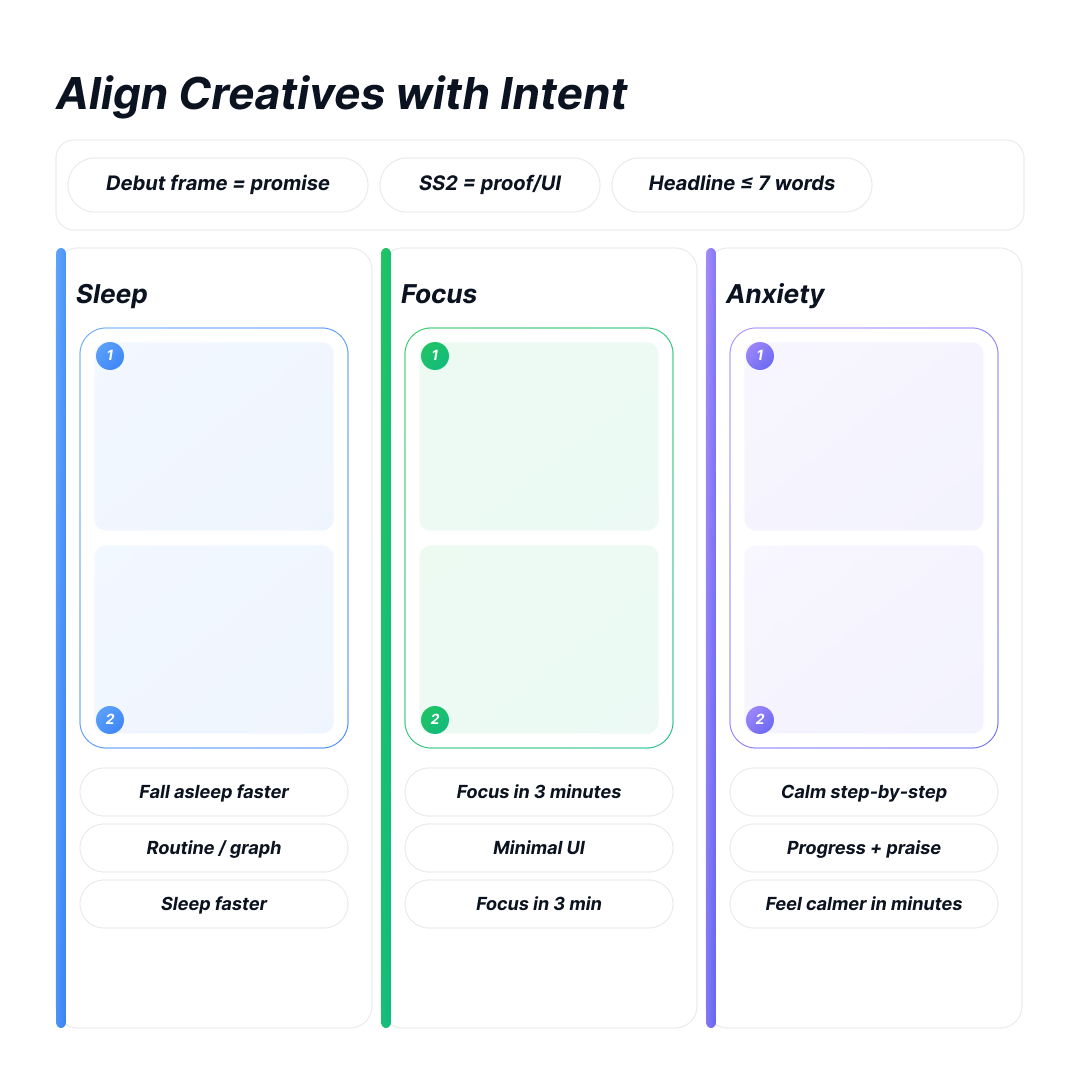
CPPs and ad variations
You can set up 35 different product pages for each app. Each page can have its own screenshot, promo text, and app video. Every page has a special URL that works in Apple Ads, helping you match the visual with keyword themes. When you build a Search Results ad group, pick a CPP, and anyone who taps the ad goes straight to that page. In the dashboard, you can track impressions, taps, Cost Per Tap, and installs for every ad variation.
Practical creative tips
- Prioritize legibility on the first two frames; use short overlay copy and high contrast.
- Follow Apple’s device-specific screenshot requirements to avoid quality issues. (Upload correct sizes for each device class.)
Negative Keywords
Negatives keep the app store pages tidy. Use Exact negatives to prevent a popular product inside your ad group from popping up in general searches. Use broad negatives for broader low-intent keywords that mislead. Organize your master lists into brand-protect, low-intent, and regional/policy. Dedicate 30 minutes every week to adding new negatives and set a monthly clean-up to purge anything that sneaked back in.
Measurement, Guardrails, and Test Discipline
Core metrics to track are CPT, tap-through rate, conversion rate, and CPA/CPI. Supporting metrics are impression share, average rank, and volume stability. Use dashboards to flag duplicate queries across ad groups, abrupt CPT spikes, or conversion drops linked to creatives. Employ Match Source to split Search Match from bidded keywords; this is crucial for spotting overlap issues.
Worked Examples
Generic term becomes an Exact winner. Search Match discovers “breathing exercises for sleep.” Over one week, it hits your volume threshold, CTR stays above the group median, and the CPA hovers near the target. Switch the term to Exact at a bid close to observed CPT, then sink an Exact negative back to discovery. CPA drops another notch, thanks to cleaner routing and a sleep-themed CPP that aligns the App Store screenshots. Remember, CPPs decide both the ad copy and the landing page layout.
Fixing brand cannibalization. A Broad term within your Generic campaign matches your branded keyword, siphoning away taps from the Brand Exact group. CPT gradually creeps up, and installations stagnate. Add the brand term as an Exact negative at the Generic level and cap its CPT. Brand Exact regains volume, and CPA settles back to your baseline.
Screenshot-led CPA drop. Queries containing “focus” lag, despite explicit routing. You swap the first two App Store screenshots, so “Focus in 3 minutes” appears, then simplify the shown UI. The tap-to-install rate climbs, and CPA drops, all without a bid update.
Edge Cases and Risk Management
Competitor bidding. Expect thinner margins and higher volatility; isolate in its own lanes with tight negatives so spillover is minimal. Review Apple Ads policies when bidding on competitor terms to ensure ad copy and assets comply.
Seasonality. In peaks, loosen discovery slightly to capture fresh language, but protect Exact with negative mirroring and budget priority. Refresh App Store screenshots only where they tie directly to seasonal intent.
New locales. Start with a discovery sandbox plus localized App Store screenshots and copy. Promote only clear winners, since local idioms change query patterns.
Common Mistakes to Avoid
- Over-broad negatives that block promising clusters.
- Duplicating the same keyword across multiple ad groups with the same intent.
- SKAG-ing discovery (it chokes learning and creates heavy maintenance).
- Letting brand terms leak into Generic—use shared negative lists and naming conventions.
FAQ
How Do I Stop Broad From Stealing Traffic From Exact?
Mirror negatives. When you promote a query to Exact, add that term as an Exact negative in its Discovery/Broad group. Keep Discovery bids lower than Exact and group keywords by tight themes so overlap is easy to spot.
When Should I Move A Query From Discovery To Exact?
Promote when a query hits your volume, quality, and cost thresholds over a short, stable window. Use simple z-scores vs. the ad-group median (for TAP/CVR/CPA) to avoid promoting noise.
What’s The Fastest Way To Use App Store Screenshots To Improve Conversion?
Match the keyword promise. Reorder the first 1–2 screenshots, tighten the headline to one clear benefit, and ensure high contrast/legibility. Remember: up to 10 screenshots are allowed; the first 1–3 may surface in search — make them carry the message.
How Do CPPs And App Store Screenshots Interact With ASA Performance?
Use Custom Product Pages (CPPs) as ad destinations so screenshots and copy match the keyword theme. You can create up to 35 CPPs per app, each with its own assets/URL — improving relevance and efficiency.
How Can I Test App Store Screenshots Without Slowing ASA?
Keep ASA spend steady and A/B screenshot order/headlines inside the relevant CPP. Apply the winner to the default page. Ad variations that use CPPs report impressions, taps, cost, and installs, letting you judge creative changes with real traffic signals.
Conclusion
Make discovery feed precision, not compete with it. Use negatives to keep lanes clean, bids to steer cost, and App Store screenshots plus CPPs to close the loop on intent at the store page. When each piece does its job, you get lower CPT, higher conversion, and a calmer account that scales on purpose.